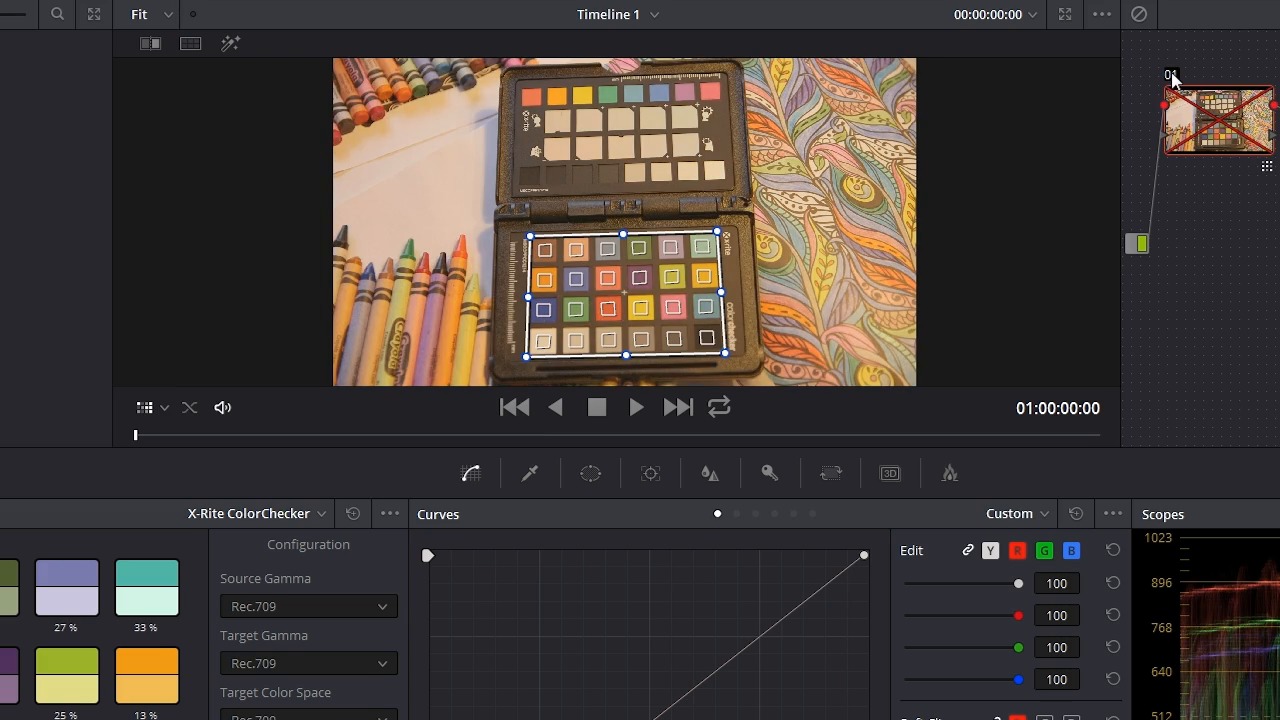Avid software
It excels in advanced timeline editing, multicam editing, and precise trimming, making it ideal for handling complex projects. With features like dynamic media management, integrated color correction and grading, and advanced audio editing, Media Composer streamlines the editing process from start to finish.
FCP software
FCP offers advanced features such as a magnetic timeline, multicam editing, comprehensive media organization, real-time playback, and integrated motion graphics. Its sophisticated color grading tools, robust audio editing options, and seamless integration .FCP combines intuitive design with professional-grade functionality.
Premier software
Premiere Pro provides a comprehensive suite of tools for video editing, color correction, audio post-production, and visual effects. It supports a wide range of formats and integrates seamlessly with other Adobe Creative Cloud applications like After Effects, Photoshop, and Audition, enhancing workflow efficiency.